For my perspective project, I wanted to do an anamorphosis drawing. Since I used to do ballet, I decided to draw pointe shoes and make it seem as if they were standing up. To do this project, I first drew out the shoes with the correct proportions and opened it up in Photoshop. There, I adjusted the proportions so that if I were to look at the shoes from a certain angle, the shoes would look 3D. After that I drew the shoes and colored it with colored pencil. Finally, I drew the shadows and cut out part of the background in order to create the 3D effect.
 The toughest part of this project was determining the correct proportions of the shoe. I had to keep adjusting them until I could make it seem as if the shoes were standing up. I also tried to use certain techniques to color in the shoes to create a more realistic look.
The toughest part of this project was determining the correct proportions of the shoe. I had to keep adjusting them until I could make it seem as if the shoes were standing up. I also tried to use certain techniques to color in the shoes to create a more realistic look.
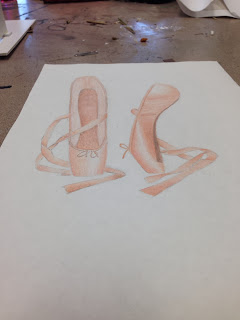
I think that the project as a whole was a big risk for me. This is because I had never done an anamorphosis drawing before, and the one I wanted to do was very complicated. However, after much trial and error, I was able to get all of the proportions right in the end.


 The toughest part of this project was determining the correct proportions of the shoe. I had to keep adjusting them until I could make it seem as if the shoes were standing up. I also tried to use certain techniques to color in the shoes to create a more realistic look.
The toughest part of this project was determining the correct proportions of the shoe. I had to keep adjusting them until I could make it seem as if the shoes were standing up. I also tried to use certain techniques to color in the shoes to create a more realistic look.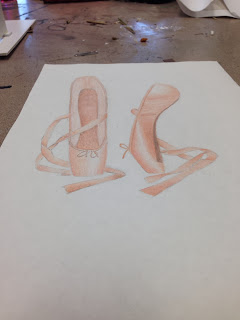
I think that the project as a whole was a big risk for me. This is because I had never done an anamorphosis drawing before, and the one I wanted to do was very complicated. However, after much trial and error, I was able to get all of the proportions right in the end.


















